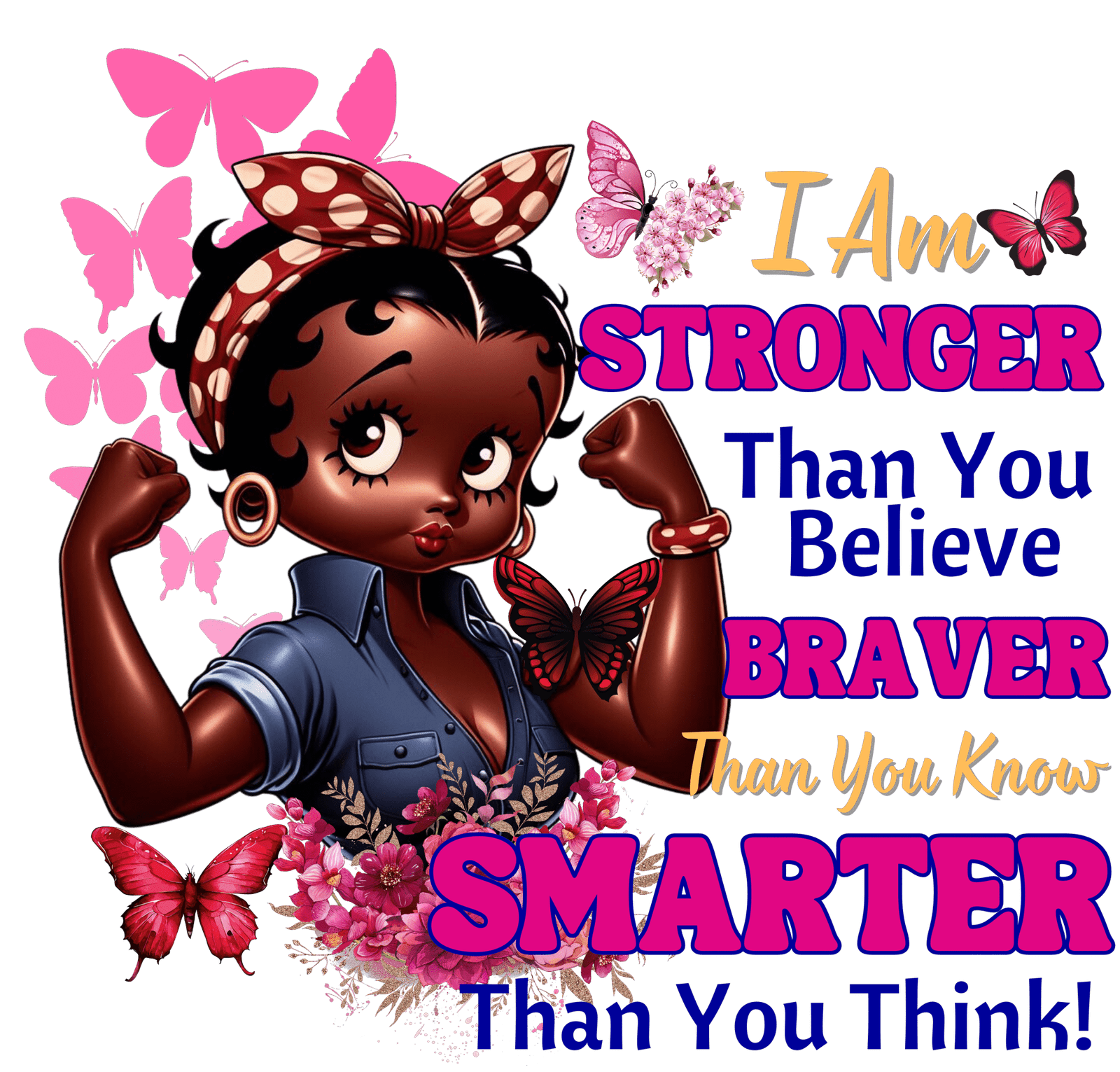🔥 Introduction: Why Sublimation Designs Are a Goldmine
The digital printing and crafting community is booming—and at the heart of it are sublimation designs. From t-shirts and mugs to tumblers and tote bags, crafters and businesses alike are constantly on the hunt for high-quality PNG files to use in their sublimation printing.
If you’re an artist, graphic designer, or even a hobbyist with a knack for creativity, there’s never been a better time to learn how to create and sell sublimation designs online.
This blog post will walk you through everything you need to know:
✅ What makes a great sublimation design
✅ Tools to create designs
✅ Where to sell them for passive income
✅ How to get started on platforms like CreativeInkers.com
Let’s turn your creativity into profit.
🎯 What Are Sublimation Designs?
Sublimation designs are typically high-resolution PNG files with transparent backgrounds, specifically created for sublimation printing—a process that transfers ink directly into polyester-based materials using heat and pressure.
These files are used by hobbyists, small business owners, and print-on-demand companies to produce:
-
T-shirts
-
Tumblers
-
Coffee mugs
-
Puzzles
-
Keychains
-
Mousepads
-
And more!
The best part? Once you create a sublimation design, you can sell it over and over again as a digital download.
✍️ Step 1: Understand What Sells
Before you start designing, research the kinds of sublimation PNG files that are in demand.
🔥 Top Selling Sublimation Themes:
-
Funny quotes for shirts
-
Seasonal/Holiday designs (Valentine’s, Christmas, Halloween)
-
Family and memorial designs (like “Dad in Heaven”)
-
Occupational themes (nurses, teachers, truckers)
-
Pet and animal lovers
-
Retro/Vintage graphics
-
Spiritual or faith-based art
-
Trendy phrases (e.g., “Stay Groovy”)
💡 Browse CreativeInkers.com or Etsy to see what’s trending.
🛠️ Step 2: Choose the Right Tools to Create Sublimation PNGs
To sell sublimation designs that look professional, you’ll need software that allows you to export high-quality PNGs (at least 300 DPI) with transparent backgrounds.
Recommended Design Software:
-
Adobe Illustrator or Photoshop – Professional-grade design tools
-
Affinity Designer – Affordable alternative to Adobe
-
Canva Pro – Great for beginners
-
Procreate (iPad) – Perfect for hand-drawn designs
-
Inkscape or GIMP – Free, open-source options
✅ Always set your canvas size to a minimum of 12×12 inches (3600×3600 pixels) at 300 DPI.
🧠 Step 3: Design with the End User in Mind
Creating sublimation files isn’t just about looking good—it’s about usability.
Must-Have Elements in Your PNG Files:
-
Transparent background
-
Bold colors and contrast (they sublimate better)
-
Clear focal point and legible text
-
No blurry edges
-
Unique style or theme
🎯 Pro Tip: Simplicity sells. Keep your designs clean, especially if they’re meant for t-shirts.
📁 Step 4: Package Your Files Professionally
Make your designs easy for customers to use.
Include:
-
High-res PNG file
-
Optional mockup JPG (for display)
-
ReadMe.txt with usage rights or license terms
-
Folder name: “YourDesignName_CreativeInkers”
📌 Don’t forget to compress your files into a ZIP for download convenience.
💰 Step 5: Sell Your Designs on the Right Platform
Here’s where the magic happens: passive income from digital downloads. Once uploaded, your file can be sold an unlimited number of times!
👑 Why CreativeInkers.com Is the Best Marketplace:
-
Niche platform focused on sublimation designs and DTF transfers
-
Built-in audience of crafters and small businesses
-
Commercial license management
-
Easy seller account creation
-
Low fees, high exposure
-
Option to sell DTF designs, quotes, clipart, and full bundles
🚀 Create your seller account now
📣 Step 6: Promote Your Sublimation Designs
Even on a great platform like Creative Inkers, promotion helps visibility.
Easy Ways to Market Your Shop:
-
Post your mockups on Pinterest, Instagram, Facebook
-
Use hashtags like
#sublimationdesign,#DTFtransfers,#printableart -
Join Facebook groups for crafters or sublimation sellers
-
Offer a discount on your first few products
-
Add multiple listings weekly to stay visible
💡 Bonus Tip: Share time-lapse videos of your design creation process. People love it!
📦 Step 7: Offer Design Bundles
Bundles make your shop more appealing and increase your average order value.
Examples:
-
10 Funny Dad Shirt Quotes
-
5 Halloween Sublimation PNGs
-
Retro Rainbow Sayings Bundle
-
Pet Memorial DTF Transfer Pack
🎁 Buyers LOVE variety, especially at a discount.
🧾 Step 8: License Your Work Properly
To protect yourself and satisfy your customers, be clear about the license type:
-
Personal Use – Not for resale or commercial production
-
Commercial Use – Can be used for small business resale (usually up to 500 units)
-
Extended License – Unlimited production (charge extra)
CreativeInkers.com makes licensing easy—just select the right option when uploading.
💼 Step 9: Stay Consistent
The most successful sellers aren’t always the best designers. They’re the most consistent.
✅ Upload weekly
✅ Respond to messages
✅ Refresh listings with seasonal relevance
✅ Analyze what’s selling and create more like it
Success comes from showing up consistently and learning what your audience wants.
🏆 Step 10: Analyze, Adapt, and Grow
Keep an eye on:
-
Which designs sell best
-
What keywords buyers are using
-
When sales spike (e.g., holidays)
-
Requests or feedback from buyers
📊 Use that data to create your next batch of high-performing sublimation designs.
Final Thoughts: Turn Your Passion Into Passive Income
Whether you’re creating funny shirt quotes, vintage clipart, or heartfelt memorial designs, there’s a massive global audience waiting to buy your sublimation artwork.
By following the steps in this guide and launching your store on CreativeInkers.com, you’ll gain access to a focused marketplace built specifically for creators like you.
🎨 Create, upload, sell—again and again.
👉 Join Creative Inkers Marketplace today and turn your creativity into a thriving business.